When you’re a marketing agency, your way of observing National Look Alike Day is to talk about “lookalike audiences”…one of Facebook’s ways of helping you optimize your ads.
So, what are they, should you use them in your campaigns, and if so, how? Today we’re divulging it all.

According to Facebook itself, lookalike audiences are “a way to reach new people who are likely to be interested in your business because they’re similar to your best existing customers.”
They allow you to create and run specific ad campaigns targeted to people who “lookalike” people who have worked with, purchased from, or shown to be interested in your offerings in the past.
Depending on which options you select, you can set the percentage of mirroring, which means Facebook can scour for the equivalent of an almost exact replica to a distant relative.
The benefit here is that the more you’re able to hit the audience optimization bullseye on the front end, the more you’re able to save money in the long-run.

This is better for your company’s ad spending and it prevents you from serving ads to the wrong people. (No one wants that.)
Failing to optimize your Facebook ads is like walking up to a dart board, blind-folded, being spun around 5x and then firing away, hoping to land your target. Good luck.
So, yes, if you have a business, you’re running Facebook ads, and you can meet a few criteria, you should create lookalike audiences. Here’s how:
- You must be an admin of the business Page or pixel you’re creating an ad for.
- You can either create a lookalike audience from scratch or from a previously created Custom Audience. (You must also be the creator of said Custom Audience.)
- Within Ads Manager, navigate to the menu, then “All Tools” > “Assets” > “Audiences”.
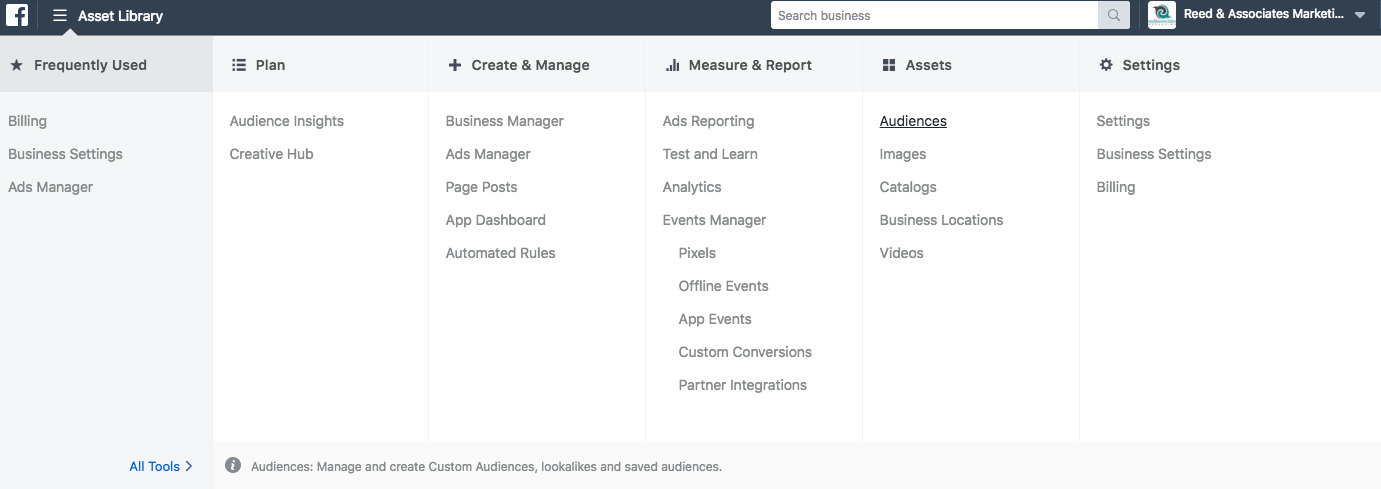
- Select the “Create Audience” drop-down and click “Lookalike Audience”.
- Choose your source – this will either be a Custom Audience, your page, or a previously installed Facebook Pixel on your website
- Define the Location and Audience Size.
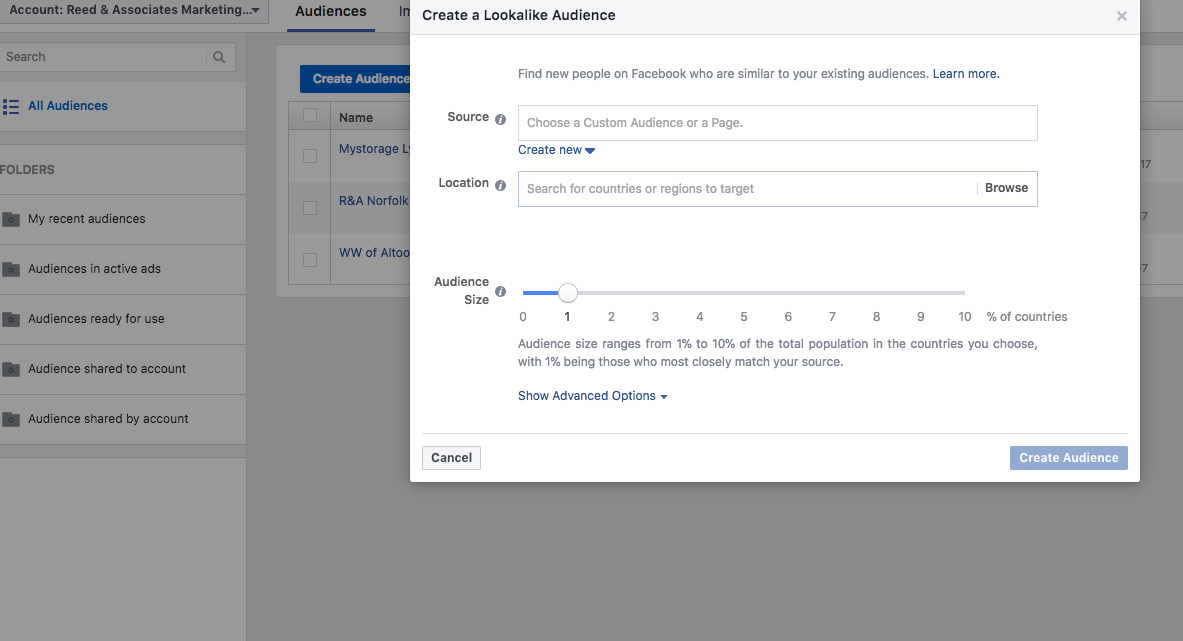
When creating a new custom lookalike audience, you can choose whether to reach existing customers or people who have interacted with your Facebook page or other platforms. You can do so by uploading any of the following:
- Customer Files
- From your CRM or email marketing provider, for example.
- Note: This allows you to create an audience from the matches on Facebook. According to the platform, all data is hashed prior to upload and is secure. All customer information is kept private. We’d never recommend something unethical or something that didn’t value your customer’s data and their privacy!
- Website Traffic (using an installed Facebook Pixel)
- App Activity (if applicable)
- Off-line Activity
- Engagement
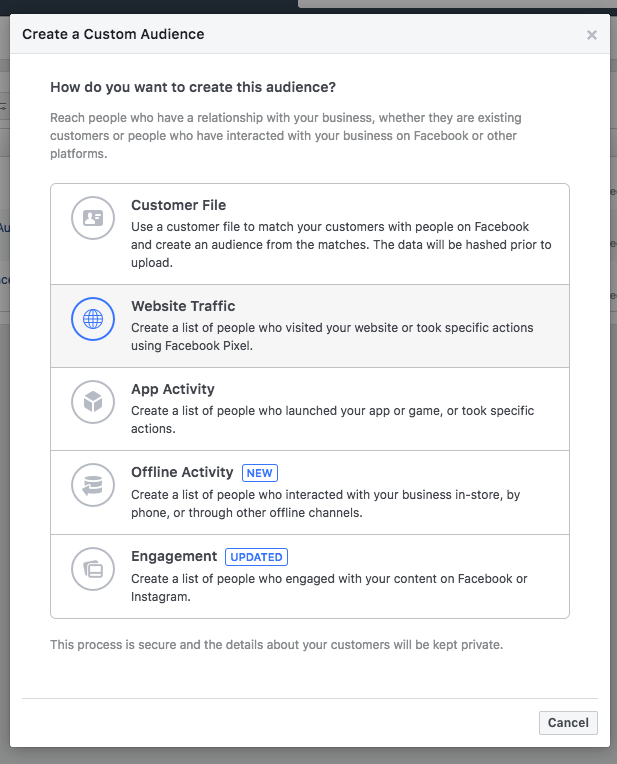
From there you can upload your data or further refine the audience through additional prompts and options. For example, here are some of the options for “Engagement” in case you didn’t upload customer data, have a small list, or don’t qualify for the other options.
Next, you’ll be prompted to set further parameters, and then finally, name your audience and hit “Create Audience”.
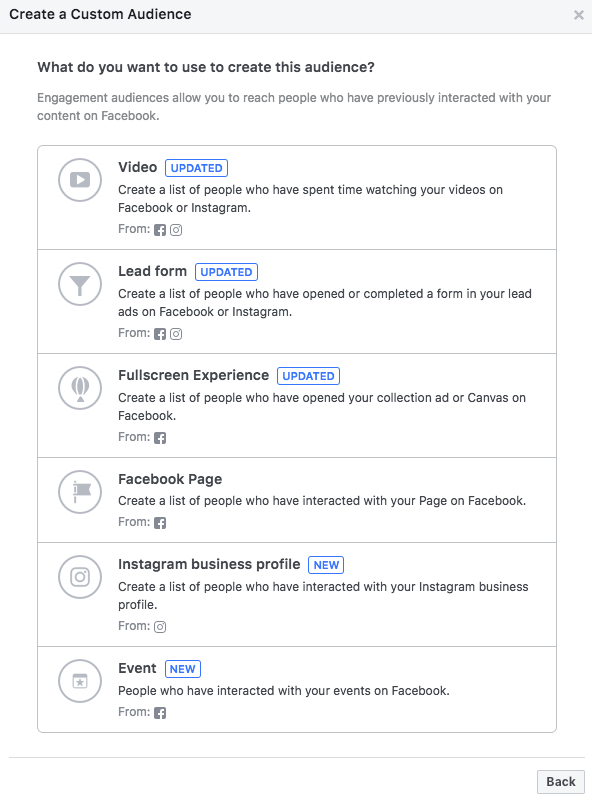
Congrats! You have a refined, specifically targeted audience – who’ve shown interest in your business – to re-engage with a value-driven Facebook ad.
You’re now ready to create your new ad and upload your latest copy and creative assets!
Need help with creating or running your businesses’ Facebook ads? We have dedicated creative & social media teams here to do just that. Get in touch here. We’d love to hear from you!
-The R&A Team

